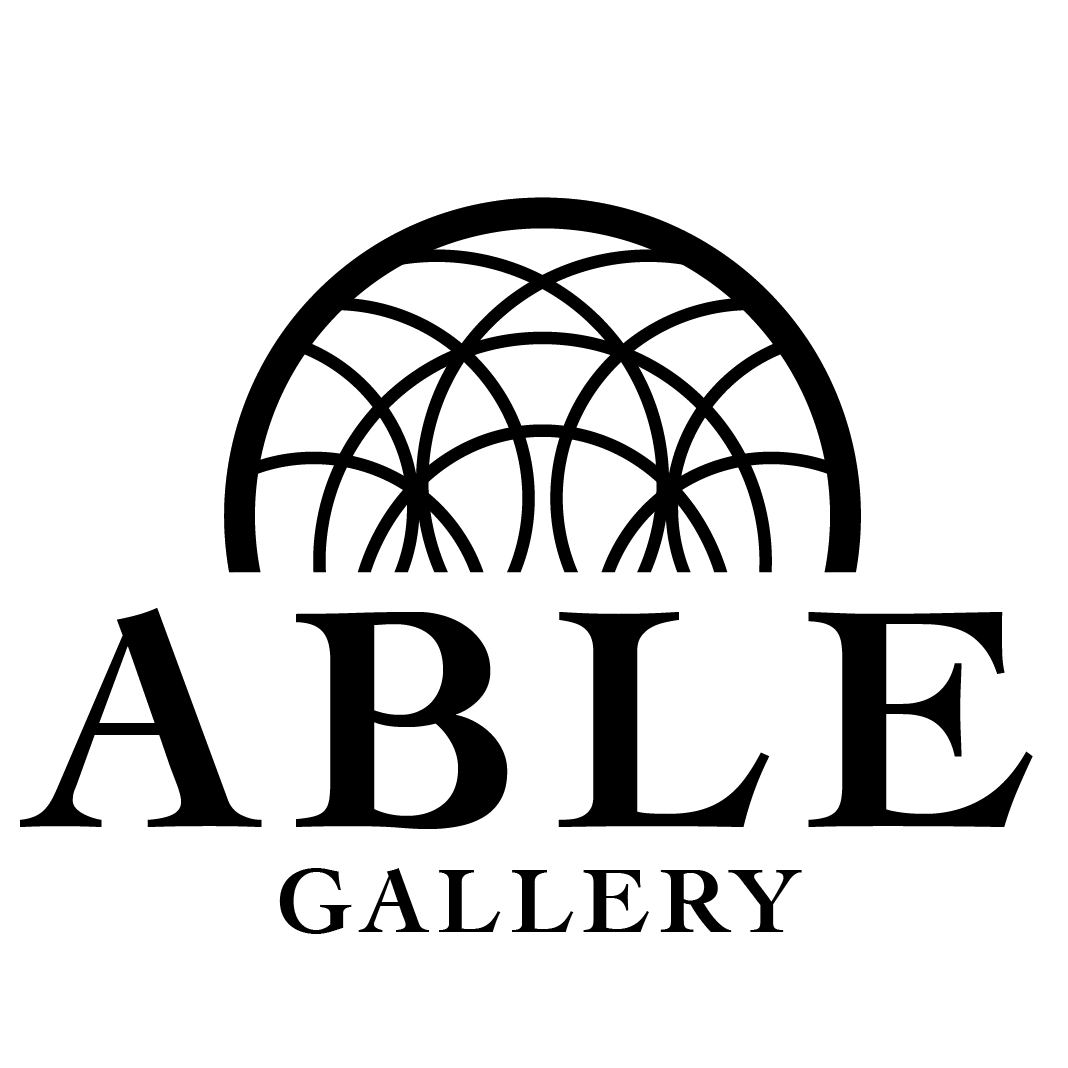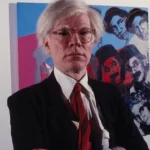How to Bid Online
Browse an Auction
We invite you to browse our upcoming auctions via www.ablegallery.com. You are welcome to contact our specialists for any lot, whose contact details are listed on each auction catalogue page. All items are available for viewing during our preview exhibitions or by appointment.
Place a Bid
You may place bids directly on our website from the moment the auction opens until the lot closes. See below for how bidding works in both Online Only and Live Auctions. If you require assistance, please contact the Bids Department at the designated auction location.
Watch Your Bids
If you’re outbid in an online-only auction, you’ll be notified on the auction page, via email, and via push notifications (if enabled). In live auctions, you’ll be notified on the auction page and through push notifications, but not via email.
After the Lot Closes
Once a lot has closed, you’ll be notified on the lot detail page and by email. If you are the winning bidder, you will receive an invoice shortly after the auction, along with payment instructions and collection/shipping information.
Online Only Auctions
Select the lots you’re interested in and enter your maximum bid.
You will be prompted to log in or create an account.
Accept the Terms & Conditions to confirm your bid.
Our platform will automatically increase your bid incrementally, only as necessary, up to your maximum bid.
Use the Quick Bid option to quickly raise your bid to the next increment.
Each auction page includes a countdown timer for each lot. If a bid is placed within the final minute, the lot closing time will extend by two minutes. Bidding may continue for up to two additional hours to allow fair competition.
Live Auctions
You can participate in live auctions in four ways:
In person
By telephone
Online via our website or mobile app
By submitting Absentee or Advance Bids before the sale
To register, visit the auction overview page and select Register to Bid.
Please note: Live auctions will offer either advance bidding or absentee bidding, not both.
During the live sale, the auctioneer will open bidding on each lot. Bids are accepted from all registered channels, and the highest bidder wins. If competition slows, a “fair warning” message will appear before closing the lot. Placing the highest advance bid prior to the live auction does not guarantee you’ll win — live bidders may still outbid you.
Absentee Bid
A maximum bid submitted prior to the auction, executed by the auctioneer on your behalf during the sale — at the lowest possible increment, never exceeding your maximum bid.
Advance Bid
A maximum bid entered online in advance, automatically placed against any competing bids prior to and during the live auction, again never exceeding your limit.
To submit either, click Place Bid on the desired lot, enter your maximum amount, and confirm after accepting our Terms & Conditions. You will receive confirmation via email and on screen. If you’re outbid before the live sale, we’ll notify you via website alerts, email, and push notifications (if enabled).
Auction Glossary — Able Gallery
Maximum Bid
The highest amount you’re willing to pay for a lot. Our system will only bid as much as needed to win, up to this amount. If two clients place the same maximum bid, the earlier one takes priority.
Starting Bids
The lowest opening bid required for each lot. Bidding may begin at or above this amount. If the starting bid doesn’t meet the reserve price, the lot may not sell. Able Gallery reserves the right to adjust starting bids before a live auction begins.
Quick Bid
After placing a regular bid, you can quickly raise your offer using the Quick Bid function. This can be used via the mobile app or website. Quick Bid is available only in Online Only and Advance Bidding formats.
My Active Bids
A dashboard on your account that shows all your live bids in real time. Accessible via the auction page and mobile app, it also tracks your won and lost bids.
Absentee Bid
An instruction submitted before the live auction to let the auctioneer bid on your behalf. Executed at the lowest amount necessary, without exceeding your maximum bid.
Advance Bid
Similar to absentee, but placed online ahead of the live sale and executed automatically against any competing bids. These are visible and updated until the auction goes live.
Need Help?
For assistance with bidding or account setup, contact:
Email: info@ablegallery.com
Website: www.ablegallery.com